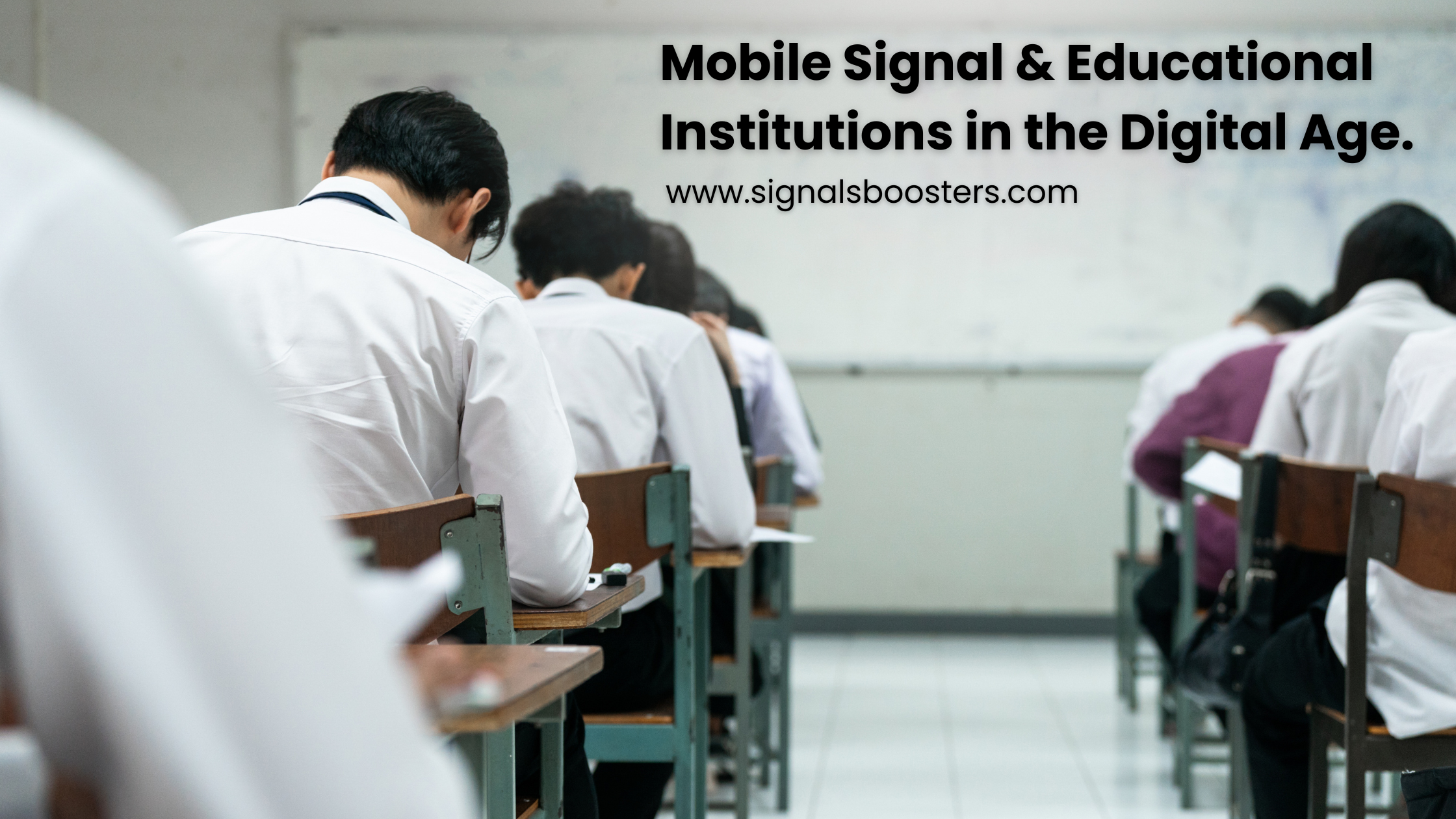Boosting your mobile signal at home can be essential for better call quality and faster data speeds. You can do this by using a network booster or signal amplifier. Here’s how to boost your mobile signal at home using a cellular network booster:
Check Your Current Signal Strength:
Start by checking your current signal strength. Most smartphones have a signal strength indicator that shows the number of bars or a signal dB value. This will help you determine where you need to place the booster.
Select the Right Booster:
Choose a cellular network booster that is compatible with your carrier and frequency bands. Make sure it’s designed for the specific network you are using (e.g., Verizon, AT&T, T-Mobile) and that it supports the frequency bands used by your carrier.

Find the Best Location for the Outdoor Antenna:
Place the outdoor antenna in a location where it can receive the strongest signal from the cell tower. This typically means positioning it on your roof or an elevated location, away from obstacles like trees and buildings. You may need to consult the booster’s documentation for specific installation instructions.
Install the Indoor Antenna:
Place the indoor antenna in an area where you need a better signal. It should be positioned in a central location, so the boosted signal can reach all parts of your home. The indoor antenna should ideally be placed in the middle of the area you want to cover.
Connect the Cables:
Connect the cables from the outdoor antenna to the booster unit and from the booster unit to the indoor antenna. Make sure to secure the cables and keep them as short as possible to minimize signal loss.
Power Up the Booster:
Plug in and power up the booster. It will start amplifying the incoming signal from the outdoor antenna and broadcasting it inside your home.
Check Signal Strength:
Once the booster is operational, check your mobile device’s signal strength to ensure it has improved. You should see an increase in the number of bars or a decrease in signal dB value.
Test and Adjust:
Make test calls and data connections to verify that the signal has improved throughout your home. If necessary, you can adjust the position of the indoor antenna to achieve the best coverage.
Regular Maintenance:
Cellular boosters require minimal maintenance. Periodically, check the connections and ensure that the booster is working correctly. Follow any maintenance guidelines provided by the manufacturer.
Comply with Local Regulations:
Some regions have regulations regarding the use of cellular signal boosters. Ensure that you comply with local laws and regulations when installing and using these devices.
Note that you may need to register your booster with your carrier in some cases, depending on local regulations and carrier policies. Be sure to consult the booster’s manual and the carrier’s guidelines to avoid any issues.
Keep in mind that a cellular network booster can significantly improve your signal strength, but the quality of the boosted signal still depends on the strength of the initial outdoor signal. If you live in an area with very weak or no outdoor signal, a booster may have limited effectiveness.